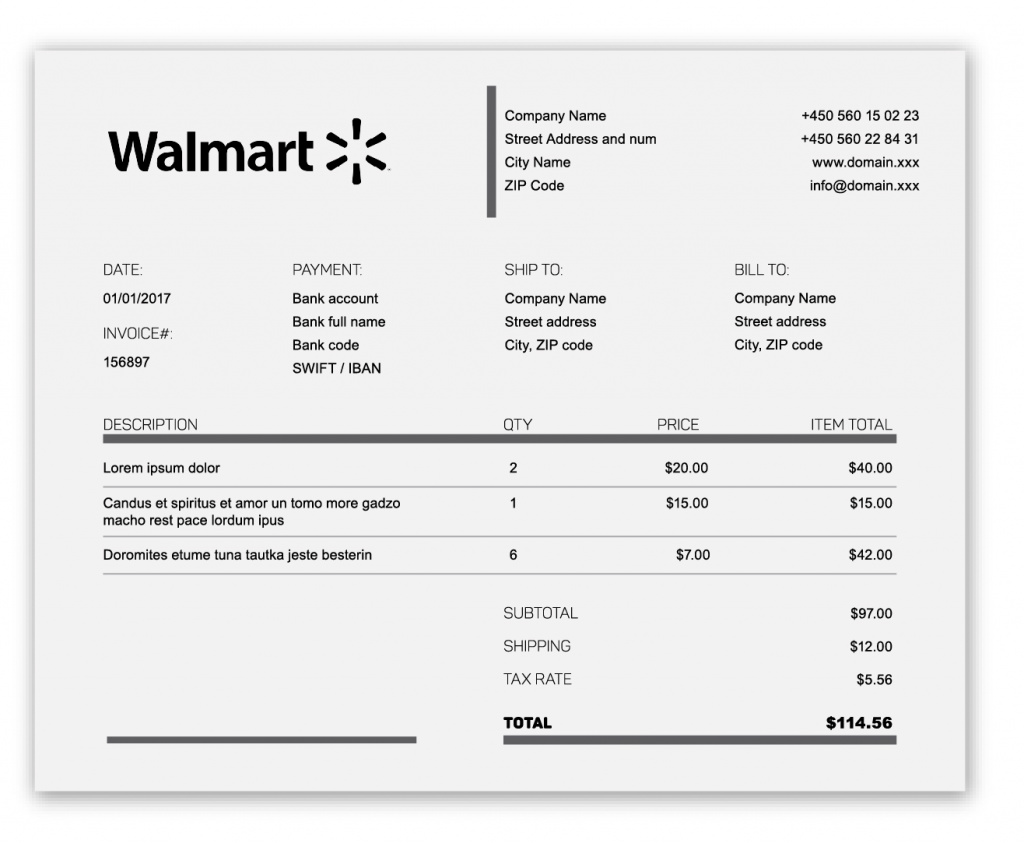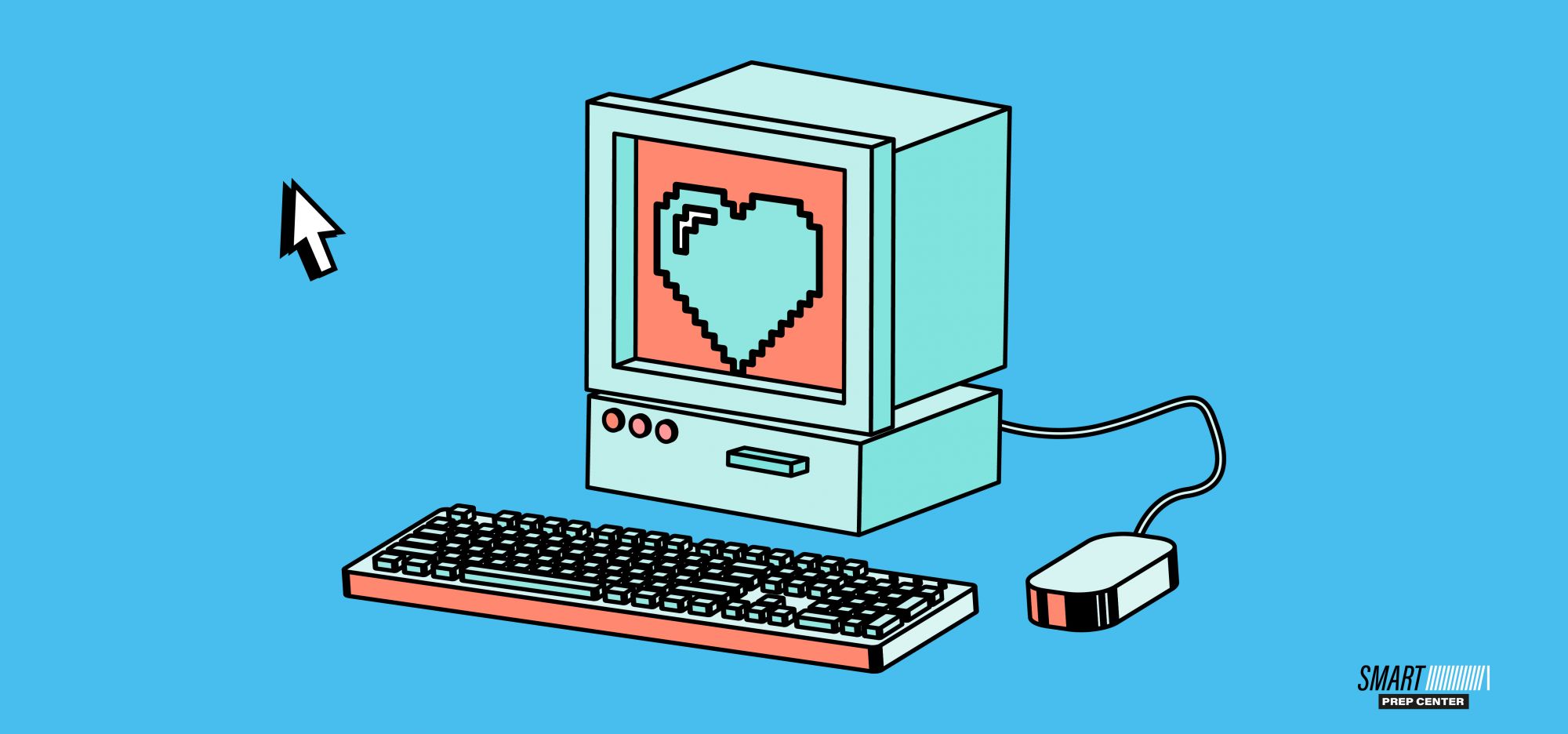Continuing to talk about invoices.
Do you need to download documents to confirm your transaction with your supplier? Don't worry, it's easy! All you have to do is follow the instructions in a few simple steps.
With our intuitive user interface, finding and downloading documents has never been easier. Try it and see for yourself!
Step 1Do you need to download documents to confirm your transaction with your supplier? Don't worry, it's easy! All you have to do is follow the instructions in a few simple steps.
With our intuitive user interface, finding and downloading documents has never been easier. Try it and see for yourself!
· Log into our system (prepadmin.com)
· Go to Inbound / Inbound Inventory ("1", "2")
· Click the Filter button ("3")
· In the Batch field specify the track number of the shipment where your product arrived ("4")
· Click on "Apply filters" ("5")
· Click on the desired item ("6")
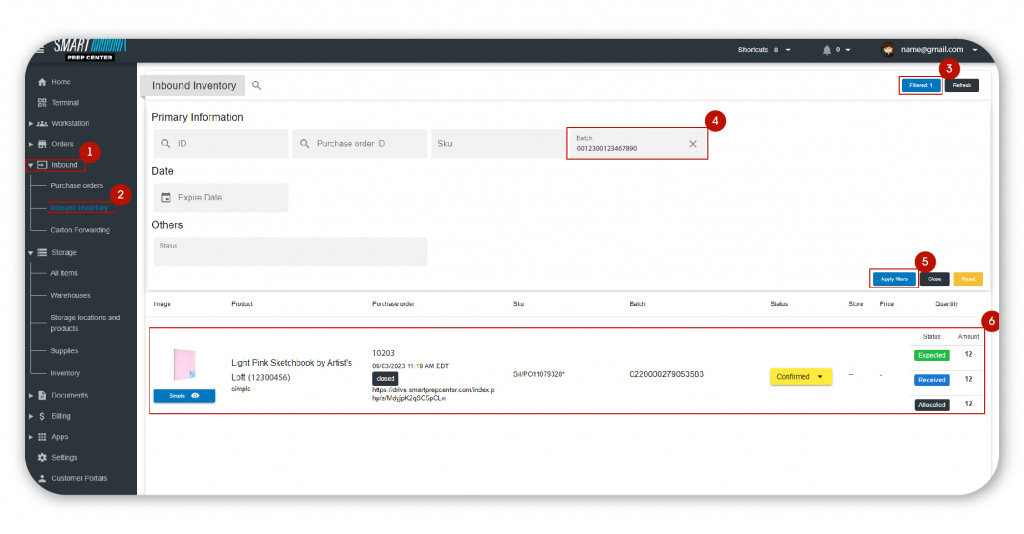
Step 2
· Go to Purchase Orders ID ("1")
· In the "Comment" field will be the necessary link to the documents ("2")
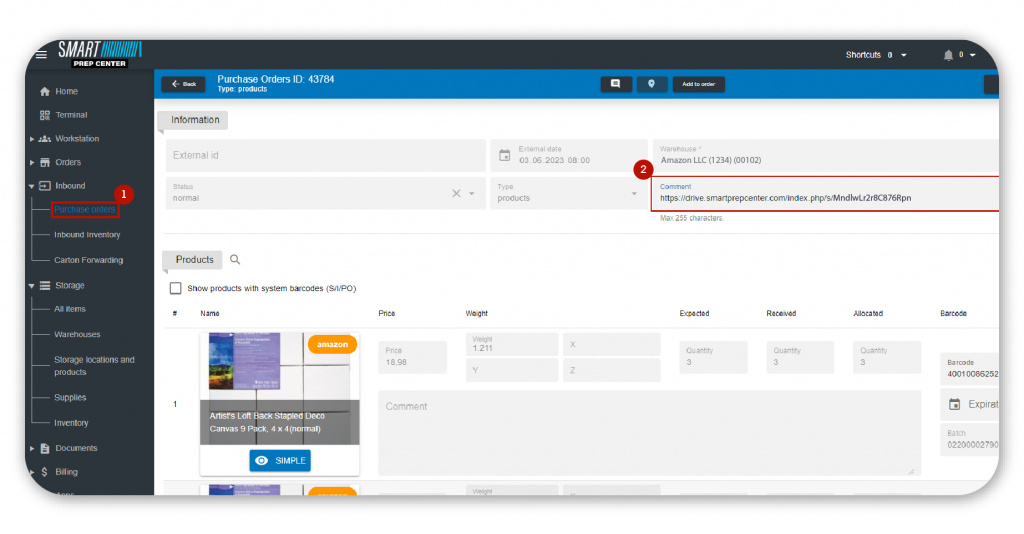
Step 3
· Go to Purchase Orders ID
· The scanned invoice opens PDF